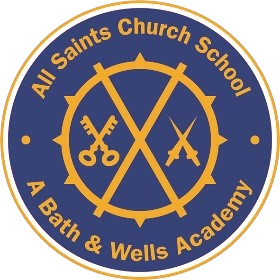Computing & E-Safety
Here at All Saints, children learn the value of online safety from an early age. They learn to moderate their online presence and we hope every child develops a safe and healthy relationship with the wider world through their use of digital media.
On this page you will find various related documents and some guidance on how to support your children with their online safety. Should you have any issues or enquires, please contact your child’s class teacher.
Acceptable Use Policies
Important documents:
childline-poster-primary-schools-english

- Safer-Internet-Day-2023-Youth-Charter
- Safer Internet Day 2023- Resources for 3-7s
- Instagram Parents’ Guide
- Keeping-Young-Children-Safe-Online
- Online Safety Letter
Knowledge Organisers: Online Safety
Not sure what’s appropriate to talk about for your child’s age? Check out the knowledge organisers for Online Safety. You might use these as a guide or springboard for how to open a conversation with your child about their online presence.
- Y1-Online-safety-Knowledge-organisers
- Y2-Online-safety-Knowledge-organisers
- Y3-Online-safety-Knowledge-organisers
- Y4-Online-safety-Knowledge-organisers
- Y5-Online-safety-Knowledge-organisers
- Y6-Online-safety-Knowledge-organisers
Safer Internet Day 2023
This year on Safer Internet Day we are encouraging children to communicate with their trusted adults about online relationships. We will talk about being accepting and tolerant of the differences we encounter, both in real life and online, and in KS2 we’ll explore what makes an appropriate comment inappropriate.
Please support us by having some discussions at home about privacy and appropriate online dialog. You might consider; who to ask for help from, how to exit an app or program quickly, how to discuss unpleasent material seen online.
It is important for children to know what to do if/when they encounter material online that makes them uncomfortable; we encourage them to stop and show a trusted adult.
Before posting content online we ask children to THINK:
- T- Is it true?
- H- Is it helpful?
- I- Is it inspiring?
- N- Is it necessary?
- K- Is it kind?
Gaming information for parents:
We know how popular gaming is for children. There are many fantastic games they can be using by themselves, with you or with their friends. There are two new resources that have been published to support you to help children have a positive and enjoyable time sharing games.
Childnet provides a set of resources on their Gaming resources page, including a shopping checklist for purchasing games which may be useful if you are considering purchasing games or devices as presents: https://www.saferinternet.org.uk/blog/gaming-%E2%80%93-resources-parents-and-carers
The NSPCC suggest 5 ways to help children play safe:
- Check the game’s content: Always check age ratings and play the game yourself to know what they will be doing.
- Know how to mute, block and report: Check how to do this in the different games your children use.
- Be Share Aware: Remind children not to move from chats in games to chats on social networks.
- Activate safety settings: Turn on parental controls and privacy settings on gaming consoles, turn off in-app purchases.
- Keep the conversation going: Have regular conversations about the games your children play and take opportunities to play games with your children.
Websites for e-safety information and activities:
- Sharenting- Kids Milestone Moments
- Online Gaming Tips poster
- IM Screen Time
- Internet Matters Screen Time Guide
Follow eLiM on Twitter at: Somerset_eLIM
Safer Internet Gaming

Hector's World
Cyber Cafe
Kidsmart KS1
CBBC


Jesus says, “All things are possible if you believe.” Mark 9:23